SharePoint Database Recovery - Features
Recover corrupt MDF files
The program is able to recover all damaged MDF Database files. This program helps you retrieve all documents, lists, sites and alerts, workflow state associations, permissions, metadata custom views Web Part Links, and much more from the SharePoint database.
'Complete Repair' Option
By using this software, you are able to complete recovery of with this tool, you will be able to completely restore your SharePoint content database. It can also restore the contents of all sites within a collection of sites and the documents you upload including blogs, wikis and articles. This tool efficiently retrieves all tables within the SharePoint database, and ensures its integrity. valuable information.
Upload Database Files
The tool for repair was created for Database administrators. This is why it doesn't just recover the data but also connects data from the Database file onto the Web Application Server, so that it can upload them directly to the server. This helps users save time.
Data Recovery with No Loss
SharePoint has valuable information therefore the software retrieves all deleted files. Furthermore, the files that are recovered through the software don't lose their value. It preserves format and ensures that the files remain in sync with one another.
Offers previews
After having scanned and analyzing the SharePoint databases, the program produces a preview of the recoverable information, including attachments, documents, files and other things. It allows that users can view the data prior to making a purchase. It helps build confidence among users about the software's efficiency and accuracy. This is how you can check the authenticity of data before you save it to your PC.
Recover all SharePoint Documents
The software makes the whole recovery process simple. It doesn't matter what the size of these documents are. The program thoroughly examines through the SharePoint database and retrieves all documents. The users can view the preview of all documents recovered within the preview panel of this trial edition.
File Search Option
It's becoming extremely difficult to locate the exact MDF file since the system contains several databases. The tool comes in an "Search" option. If you're not sure about where to save the SQL MDF file, then simply input the file's name by clicking search. an associated file will be displayed and you can select the file that you want to recover.
Log Report generation
This feature allows users to monitor all the activities performed in SharePoint Database Repair. Users can view and save the log report to their computer as well. You can also delete this log at any moment in time.
Simple to use interface
It is the SharePoint Data Recovery software for Server includes a simple utility program. The software is built on a graphical user interface. It can be operated by both technical and non-technical users.
Demo version for free
Download the demo version for free of this powerful SharePoint software for recovering data to ensure that users are aware of the software's capabilities and features. The demo version is free and will display all recoverable information in the preview area of the its interface.
Assistance and Compatibility
It is compatible MS SharePoint Server 2007, and 2010, and is compatible with Windows OS 10 / 8.1 8/7Vista/2003 / the XP.

 (Average Rating 4.7 Based on Reviews)
(Average Rating 4.7 Based on Reviews)