Split PST Files Tool - Features
Splits large PST into small files
The software splits the large-sized PST files located anywhere on the system into several small-sized PST files. This feature of PST Splitter software assists in protecting the PST files against corruption issues that occur due to oversized PST files. It is able to divides the UNICODE PST files without losing the data. The software helps you to maintain Meta data properties intact.
Provides ‘By Size’ Splitting Option
The software offers ‘Split by Size’ option to split your PST file(s) of large size into multiple PST files of small and defined size. You can use this condition to avoid corruption issues that arise due to oversized PST files i.e. PST files whose size is beyond the permissible limit. You can split your pst file sizes such as 250MB, 1GB, 2GB, 5GB, 7GB & 10GB.
Provides ‘Select & Split’ Splitting Option
Software offers ‘Select & Split’ option to split the PST file which is based on specific folders. Moreover, with this option, you can select one or multiple folders present in the Outlook PST file and then you can split them into multiple PST files.
Provides ‘By Date’ Splitting Option
The software provides ‘Split by Date’ option to split the PST file(s) by date. You can use this option if you wish to split one or multiple PST file based on a date range. You can create a new pst file of all emails sent/received in a date range or sent/ received in last numbers of months, while using this tool.
Provides ‘By Email ID’ Splitting Option
PST Split tool provides you another beneficial option to split the Outlook PST file that is ‘Split by Email Id’. With this useful feature, you can create new PST files with all the emails having a specified email id in fields such as ‘To’, ‘Cc’ or ‘BCc’ that are present in the Outlook emails.
Preserves Original Structure of PST Files Split PST File tool is a risk-free software that splits Outlook PST files without changing the structure or the contents of the original PST files. Also, the original format of the HTML and RTF email messages is preserved in the PST files that come as a resultant after the PST files are split.
Create the new folder to save New PST files
The software provides the user to make a new folder for saving all the divided PST files into the new folder and saves it. Also the CVS file report will be saved at the same location. This file will be save by default.
Support all Outlook versions
The software supports all the versions of MS Outlook. For the software you need to choose the MS outlook formats you are using, the software automatically detects the formats of the PST files.
Different Splitting Option
Embedded with advanced algorithm, this Split PST file tool allow you to split multiple PST file at once in many different way like, you can Split PST file by Date, By File Size, By Year and by Folder.
No File Size Limit
The software efficiently splits the large outlook PST files into the small PST files. There is no file size limitations are matter because it is able to splits any types of large files. That’s why you can use this application without any hassle.
Generates log report
The software creates a log report of the entire PST files splitting process once the operation is complete and saves as a comparison report as CSV format. The report includes the formats Folder name, Folder path, number of items.
Splits PST Files Automatically by Creating a Batch File
with this software, you can create a batch file and save the preferences to split multiple PST files automatically in a hassle free manner and without intervention. The batch file consists of details that are necessary to split PST files automatically.

 (Average Rating 4.7 Based on Reviews)
(Average Rating 4.7 Based on Reviews)