SQL Database Recovery - Features
Restore Corrupt SQL Database
MS SQL database recovery software is most usable database application now days. Due to many reasons, the SQL server database becomes corrupted or inaccessible. In this case the software will help you to recover SQL data. it repairs corruption in both MDF and NDF files including all the objects contained in these files.
Multiple formats for saving files On completion of SQL database recovery process, the
SQL Database recovery software provides multiple file format options to save the repaired SQL server database file, which include MSSQL, CSV, HTML, and XLS.
Restore Entire Database Objects
SQL Database Recovery tool deeply scan the SQL database files (MDF and NDF) and restore all the components of SQL files like tables, views, triggers, primary keys, indexes, unique keys, stored procedures, foreign keys, default values, checks, rules, and user data types.
MDF & NDF File Recovery
MDF is the primary file which contains database header and system table information, whereas NDF is the secondary database file. The SQL Server Database corruption affects both the MDF and NDF files, and makes the database inconsistent. This recovery software can repair corruption in both MDF and NDF files including all the objects contained in these files.
Recover Deleted SQL Records
The utility also recovers deleted records from a corrupt SQL database while performing the repair function. You can restore all your deleted records without affecting the original hierarchy.
Maintain Integrity of Original Data
This tool maintains the integrity of its original data and will not change anything to its original formatting. All files and folder location will remain same as it was before recovery.
Provides the preview options
The SQL Recovery Software scans the entire corrupt database and displays the list of all recoverable items in a tree-like structure. This feature is available in free trial version. It also keep maintains your original data and its metadata properties.
Option to the selective recovery
SQL database recovery tool allows user to recover data as per user selection. It helps to select the specific data which you want for the recover. After the selection it repairs the selective specific data and saves the recover SQL data your desire location.
Allows Searching the Items
You do not need to search for items manually from the list displayed after scanning, as the SQL Repair software provides a 'Find Items' option that facilitates searching for intended items on the basis of specific criteria, such as 'Match whole word' or 'Match case'.
Easy to Use Software
The software interface of this application is very easy. It is a "Do it Yourself" application and no need of any technical skill require to access this tool. SQL Recovery tool will repair your MDF or NDF data in just few clicks.
Use Free trial version
We offer free trial version that helps user to provide all the information about the software and its capability. It has amazing features and functionality to the execution of the program. Free version enables you to recover SQL data and show the preview of recoverable data on software interface.
Reconnects Automatically when Disrupted
The SQL recovery software reconnects the MS SQL server automatically, when there is a disruption during the repair process. This ensures that the repair process runs smoothly.
Saves the Scanned Results Automatically
This utility provide an automatic saving option in which you can save the scanned result of the SQL Database MDF file during its repair process. This is a very useful feature as you can resume the file saving process without scanning the complete database MDF file again.

 (Average Rating 4.7 Based on Reviews)
(Average Rating 4.7 Based on Reviews)